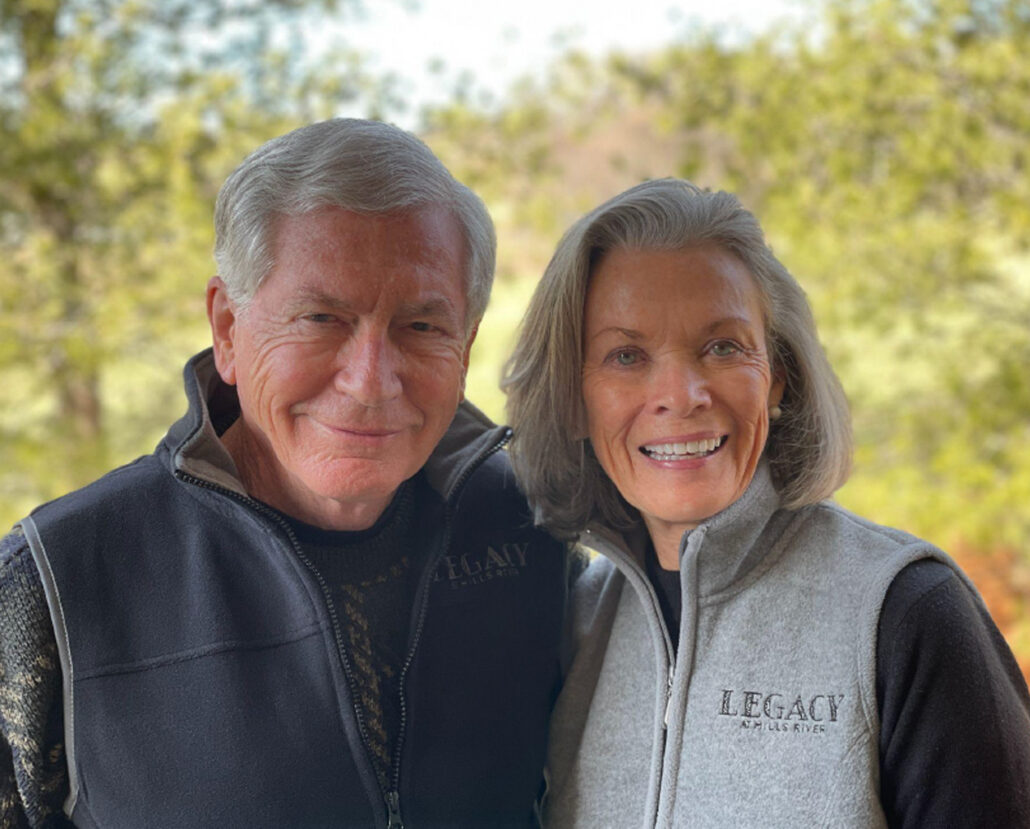QUICK TIPS
- For the best experience, open the tool from a desktop computer.
- Click on "Start Here" to toggle the map between Full Campus, Apartment-style homes and all other homes.
- When looking at Apartment-style homes, use the side navigation bar to go up and down in the building. When looking at Campus Maps, move this navigation to the #1 to see all homes on the ground and all 1st floor units in the building.
- Use the + and – tools to zoom in and out of the map. Use your mouse to drag the map side to side.
- After you have used the filter to search specific homes, hit the word “reset” to clear your search.
- All reserved homes are red and no longer available.
- Still having trouble? Call us and we’ll help! 828-696-1554